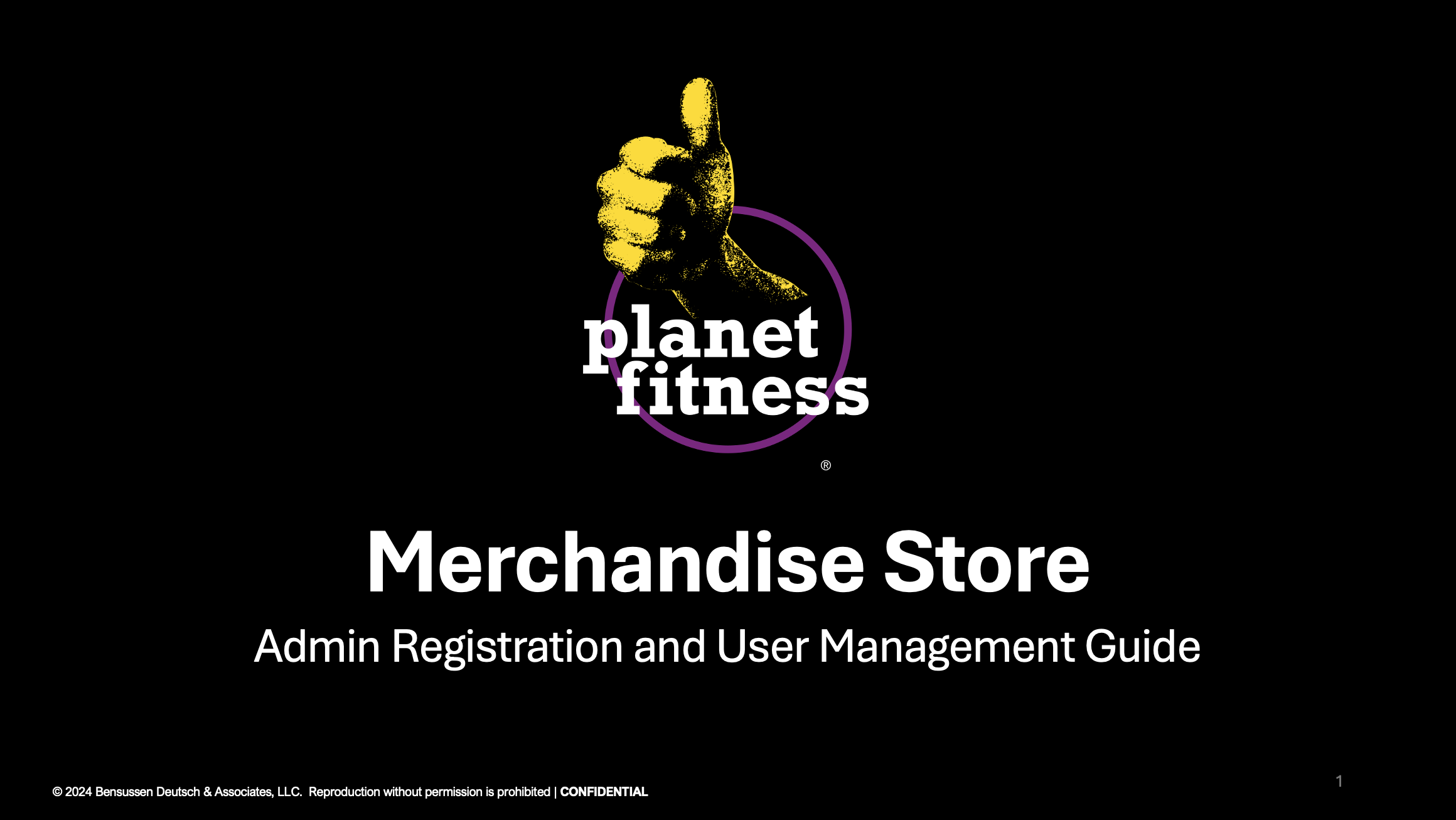Welcome to your new Planet Fitness merchandise store!
We're excited to embark on this new journey with you to help streamline your eCommerce experience! This step-by-step guide has been crafted to ensure that you can set up and manage your company's online purchases successfully. This guide will walk you through each step, from initial setup to onboarding your buyers. Our goal is to empower you with the knowledge and tools needed to maximize the potential of your new Planet Fitness merchandise store!
Please note that the BDA Team will handle the initial setup of your 'Company'. Club Owners (Admins) will need to log in and confirm their Companies and users are setup with the correct emails. If you are unable to login and confirm the setup before 9/4 you will need to reach out to BDA’s customer service team for support!
Should you encounter any challenges along the way, we've included FAQs and troubleshooting tips to provide you with quick solutions. BDA will have a dedicated support team standing by to assist during the weeks of 9/2 - 9/13. The link that is provided in the 'Company' email you receive will expire on 9/4.
Let's dive in and make your ecommerce journey a seamless one!
Admin FAQ’s
1. How do I (Admin) access the Planet Fitness merchandise store?
Answer: You (Admin) can access the Planet Fitness merchandise store by logging in with the credentials provided to you by Planet Fitness’ merchandise partner, BDA. If you (Admin) are logging in for the first time, on the log in page, you will need to select, “Forgot your password?” and enter in the username (email) that received the “Assigned to (your company name) as Company Admin” email. Once you have successfully updated your account with your new password you have access to the full Planet Fitness merchandise store.
2. Can I view orders placed by other users within my company?
Answer: Yes, as an Admin, you can view all orders that the users within your company have placed. From the My Account page, navigate to My Orders on the left navigation to see all orders by your users.
3. How do I disable a user?
Answer: From the My Account page, navigate to the Company Users on the left navigation. There you can select the user you want to disable by clicking "Edit". A dialog box will open where you can change the user's status from “Active” to “Inactive” and then click save.
4. What should I do if I need to update my account information or contact details?
Answer: You can update your account information by logging in, navigating to My Account > Account Dashboard, and clicking on the edit link next to the information you want to update (e.g., address, phone number).
5. What should I do if I encounter issues with placing orders or accessing certain features?
Answer: If you experience any issues, first check with your sales representative to ensure you have the correct permissions. If problems persist, you can contact customer support at (833) 538-9080.
6. What should I do if I need to change my company information or admin?
Answer: If you need to make any changes, contact customer support at (833) 538-9080 or [email protected]
Added User FAQ’s
1. How do I access the Planet Fitness merchandise store?
Answer: You (Added User) can access the Planet Fitness merchandise store by logging in with the credentials provided to you by your company admin (Club Owner). If you (Added User) are logging in for the first time, on the log in page, you will need to select, “Forgot your password?” and enter in the username (email) that received the “You’ve been linked to a company” email. Once you have successfully updated your account with your new password you have access to the full Planet Fitness merchandise store.
2. Can I place orders on behalf of my company?
Answer: Yes, if you have been assigned the appropriate permissions by your company admin (Club Owner), you can place orders on behalf of your company. Sign in and then navigate to the catalog, select products, and proceed to checkout as usual.
3. How do I view orders that I've placed on behalf of my company?
Answer: You can view orders you've placed by logging into your Planet Fitness merchandise store account, navigating to My Account > My Orders. Here, you can see a list of all orders placed under your account.
4. What should I do if I need to update my account information or contact details?
Answer: You can update your account information by logging in, navigating to My Account > Account Dashboard, and clicking on the edit link next to the information you want to update (e.g., address, phone number).
5. Can I view orders placed by other users within my company?
Answer: No, as a regular user, you can only view orders that you have personally placed. Only company admins (Club Owners) or users with specific permissions can view orders placed by others within the company.
6. What should I do if I encounter issues with placing orders or accessing certain features?
Answer: If you experience any issues, first check with your company admin to ensure you have the correct permissions. If problems persist, you can contact customer support at (833) 538-9080.